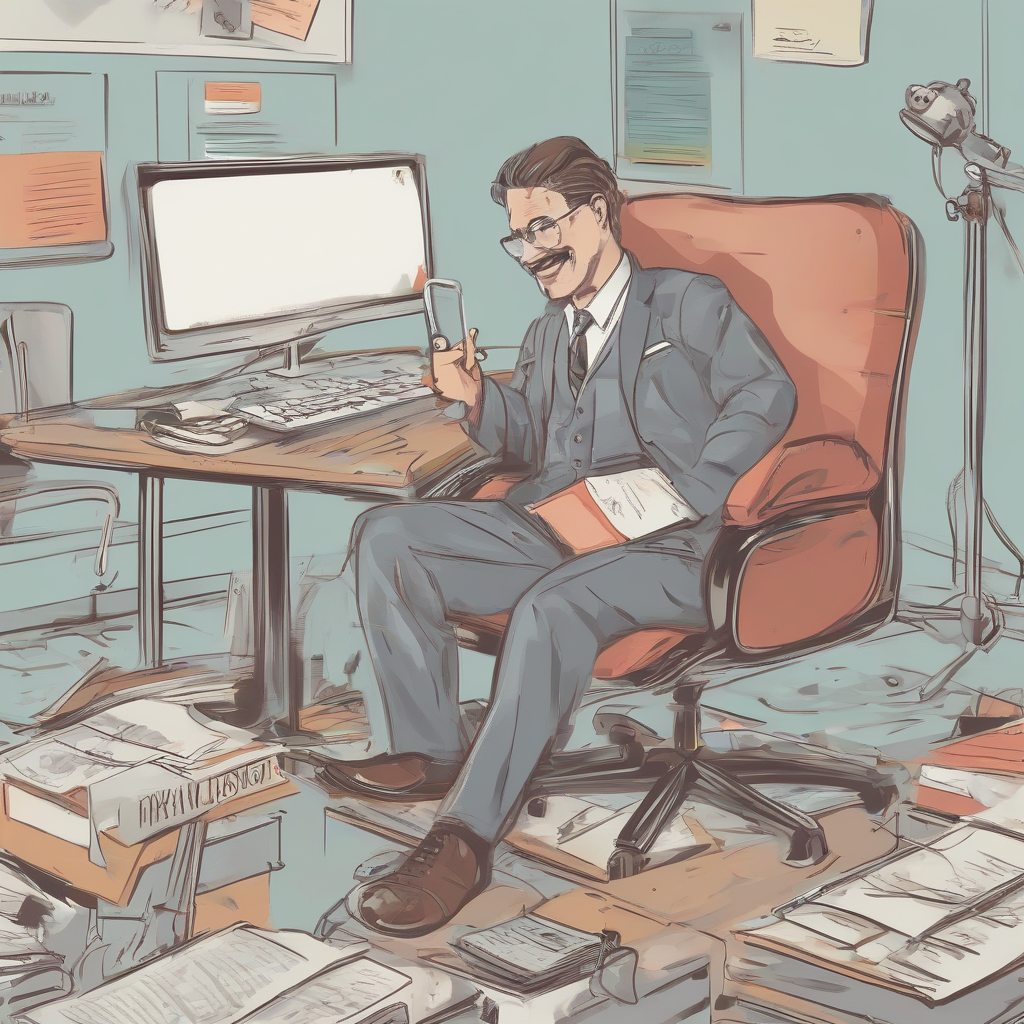Mastering Salesforce CRM: A Comprehensive Guide to Features, Implementation, and Best Practices
Salesforce CRM is a leading Customer Relationship Management (CRM) platform utilized by businesses of all sizes globally. This comprehensive guide delves into its core functionalities, implementation strategies, and best practices to maximize its potential.
Understanding Salesforce CRM’s Core Features
Salesforce CRM boasts a rich array of features designed to streamline sales, marketing, and customer service processes. Its modular design allows businesses to tailor the platform to their specific needs.
- Sales Cloud: This module focuses on sales force automation, enabling sales teams to manage leads, opportunities, accounts, and contacts efficiently. Key features include:
- Lead management and tracking
- Opportunity management and forecasting
- Sales pipeline visualization
- Contact and account management
- Sales reporting and analytics
- Mobile accessibility for on-the-go access
- Service Cloud: Designed to enhance customer service operations, this module facilitates efficient case management, knowledge base access, and communication with customers. Features include:
- Case management and routing
- Self-service portals for customers
- Knowledge base integration for quick access to solutions
- Live chat and email support
- Service level agreement (SLA) tracking
- Customer feedback management
- Marketing Cloud: This module empowers marketing teams to plan, execute, and analyze marketing campaigns across multiple channels. Its capabilities include:
- Email marketing automation
- Social media marketing integration
- Marketing campaign management and tracking
- Audience segmentation and targeting
- Marketing analytics and reporting
- A/B testing and optimization
- Salesforce AppExchange: A marketplace offering a vast collection of pre-built apps and integrations, expanding Salesforce’s functionality and tailoring it to specific business needs.
- Community Cloud: Facilitates the creation of online communities, fostering customer engagement and collaboration. This module allows for the establishment of branded customer portals, partner portals, and internal employee communities.
- Analytics Cloud: Provides powerful data analytics and visualization tools, enabling businesses to gain insights from their Salesforce data and make informed decisions.
- Einstein AI: Leverages artificial intelligence to automate tasks, predict outcomes, and personalize customer interactions. Features include intelligent recommendations, predictive lead scoring, and automated insights.
Implementing Salesforce CRM: A Step-by-Step Guide
Successful Salesforce implementation requires careful planning and execution. The following steps outline a best-practice approach:
- Needs Assessment and Planning: Clearly define business goals, identify key users, and determine required functionalities.
- Data Migration: Migrate existing customer data into Salesforce, ensuring data accuracy and consistency.
- Customization and Configuration: Tailor Salesforce to your specific business processes and workflows.
- User Training: Provide comprehensive training to all users to ensure proficiency in using the platform.
- Testing and Quality Assurance: Thoroughly test the system to identify and resolve any issues before launch.
- Go-Live and Post-Implementation Support: Launch the system and provide ongoing support to users.
- Ongoing Optimization: Continuously monitor and optimize the system to ensure maximum efficiency and effectiveness.
Best Practices for Maximizing Salesforce CRM Effectiveness
To fully leverage Salesforce’s capabilities, businesses should adopt these best practices:
- Data Hygiene: Maintain data accuracy and consistency to ensure reliable reporting and analysis.
- User Adoption: Encourage and support user adoption to maximize the platform’s utilization.
- Process Automation: Automate repetitive tasks to improve efficiency and reduce manual effort.
- Reporting and Analytics: Regularly analyze data to identify trends and opportunities for improvement.
- Integration with Other Systems: Integrate Salesforce with other business systems to create a seamless workflow.
- Regular Updates and Maintenance: Keep the system updated with the latest features and security patches.
- Continuous Improvement: Regularly review and refine processes to optimize performance and effectiveness.
Advanced Salesforce CRM Features and Functionality
Beyond the core features, Salesforce offers several advanced capabilities that can significantly enhance business operations.
- Salesforce CPQ (Configure, Price, Quote): Automates the quote-to-cash process, streamlining sales cycles and improving accuracy.
- Salesforce Billing: Manages billing and subscriptions, automating invoicing and payment processing.
- Salesforce Commerce Cloud: Enables businesses to create and manage online stores, integrating e-commerce with their CRM data.
- Salesforce Field Service: Optimizes field service operations, scheduling technicians, managing work orders, and tracking performance.
- Salesforce Shield: Enhances data security and compliance, providing advanced encryption and access controls.
- Salesforce Industries Solutions: Offers tailored solutions for specific industries, addressing unique business requirements.
Addressing Common Salesforce CRM Challenges
Implementing and managing Salesforce CRM can present certain challenges. Understanding these issues beforehand allows for proactive mitigation strategies.
- High Implementation Costs: The initial investment in Salesforce can be substantial, requiring careful budgeting and planning.
- Complexity and Steep Learning Curve: The platform’s extensive features can be overwhelming for new users, necessitating thorough training.
- Data Migration Issues: Migrating large datasets can be complex and time-consuming, requiring careful planning and execution.
- Integration Challenges: Integrating Salesforce with other systems can be technically challenging, requiring expertise in APIs and integration technologies.
- Customization Costs: Extensive customization can significantly increase implementation costs and complexity.
- User Adoption Issues: Resistance to change from users can hinder the successful implementation and utilization of the platform.
Conclusion (Omitted as per instructions)