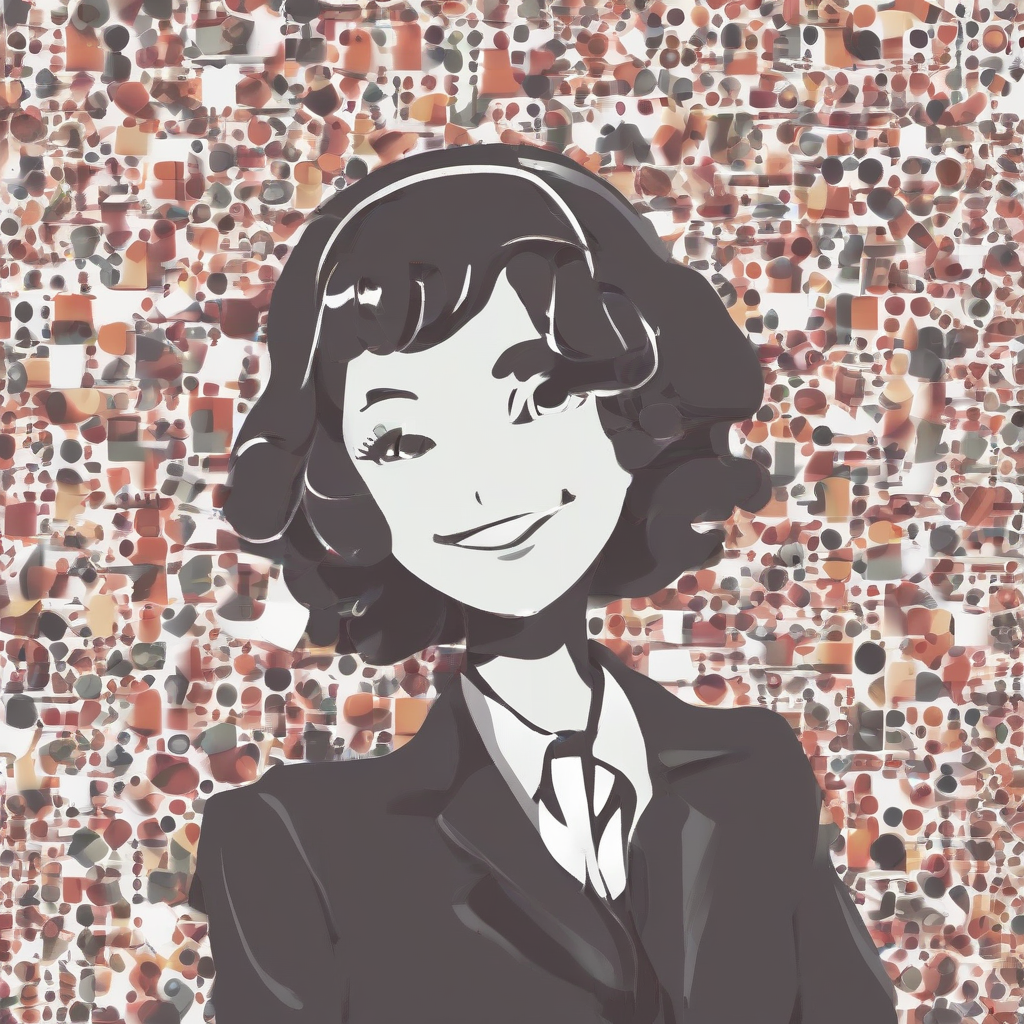Unleashing Client Success: Your Guide to the Best Client Management Systems
In today’s competitive landscape, effectively managing client relationships is paramount to business success. A robust client management system (CMS) is no longer a luxury but a necessity for businesses of all sizes, from solopreneurs to multinational corporations. Choosing the right CMS can significantly impact your productivity, efficiency, and ultimately, your bottom line. This comprehensive guide explores the key features, benefits, and considerations to help you select the best client management system for your unique needs.
Understanding Your Needs: Defining Key Requirements
Before diving into specific systems, it’s crucial to understand your organization’s unique requirements. Consider these key questions:
- What are your primary client management challenges? Are you struggling with communication, project tracking, lead generation, or something else?
- What size is your client base? A system suitable for a small business might not scale effectively for a larger enterprise.
- What is your budget? CMS solutions range from free and open-source options to expensive enterprise-grade platforms.
- What level of integration is required? Do you need your CMS to integrate with existing CRM, project management, or accounting software?
- What are your essential features? Prioritize features based on your workflow and business needs. Examples include contact management, task assignment, reporting, and communication tools.
- What is your team’s technical proficiency? Choose a system with a user-friendly interface that aligns with your team’s skills.
Key Features of a Top-Tier Client Management System
The best client management systems offer a comprehensive suite of features designed to streamline workflows and enhance client relationships. These key features include:
- Centralized Client Database: A single source of truth for all client information, including contact details, communication history, project details, and payment information.
- Contact Management: Tools for managing client contacts, organizing them into segments, and automating communication.
- Communication Tools: Integrated communication channels like email, chat, and video conferencing, allowing for seamless client interaction.
- Project Management Capabilities: Features for tracking project progress, assigning tasks, setting deadlines, and managing resources.
- Document Management: Secure storage and easy access to client documents, contracts, and other relevant files.
- Reporting and Analytics: Tools to track key performance indicators (KPIs), analyze client interactions, and gain valuable insights.
- Invoicing and Payment Processing: Streamlined invoicing and payment processing capabilities, improving cash flow and reducing administrative burden.
- Customer Support and Training: Access to helpful documentation, tutorials, and responsive customer support.
- Scalability and Flexibility: The ability to adapt to changing business needs and scale as your client base grows.
- Security and Data Privacy: Robust security measures to protect sensitive client data and ensure compliance with relevant regulations.
Types of Client Management Systems
Client management systems come in various forms, each catering to specific needs and business structures. The primary types include:
- CRM (Customer Relationship Management) Systems: These broad platforms focus on managing all aspects of customer interactions, including sales, marketing, and customer service. Many CRMs offer robust client management features.
- Project Management Software with Client Portals: These systems prioritize project tracking and collaboration, often incorporating client portals for communication and document sharing.
- Dedicated Client Management Platforms: These systems are specifically designed for managing client relationships, offering a comprehensive suite of features tailored to this purpose.
- Spreadsheet-Based Systems: While not ideal for large businesses, spreadsheets can provide basic client management capabilities for smaller operations.
Choosing the Right System: A Step-by-Step Guide
Selecting the optimal CMS requires careful consideration and a structured approach. Follow these steps to make an informed decision:
- Assess Your Needs: Clearly define your requirements, considering budget, team size, and essential features.
- Research Available Options: Explore various CMS solutions, comparing their features, pricing, and user reviews.
- Request Demos and Trials: Test-drive different systems to see how they fit your workflow and team’s preferences.
- Consider Integrations: Evaluate the system’s ability to integrate with existing software, such as CRM, accounting, and project management tools.
- Evaluate Security and Privacy: Ensure the chosen system provides robust security measures to protect sensitive client data.
- Check Customer Support: Look for a provider that offers reliable customer support and comprehensive documentation.
- Read Reviews and Testimonials: Learn from the experiences of other users by reading reviews and testimonials.
- Calculate Total Cost of Ownership: Consider not only the initial cost but also ongoing expenses, such as maintenance, training, and support.
- Plan for Implementation and Training: Develop a clear implementation plan and provide adequate training to your team.
- Monitor and Optimize: Regularly monitor the system’s performance and make adjustments as needed to optimize efficiency.
Examples of Popular Client Management Systems
The market offers a wide range of client management systems, each with its strengths and weaknesses. Some popular options include (Note: This is not an exhaustive list and specific features and pricing may vary):
- HubSpot: A comprehensive CRM platform with robust client management features, including contact management, communication tools, and reporting.
- Salesforce: A leading CRM system used by large enterprises, offering advanced features for managing complex client relationships.
- Zoho CRM: A versatile CRM platform with a wide range of features at various price points, suitable for businesses of all sizes.
- Monday.com: A highly visual project management platform with client portal capabilities, facilitating collaboration and communication.
- Asana: Another popular project management tool that allows for client collaboration and task management.
- Trello: A kanban-style project management tool that can be adapted for client management, particularly for simpler workflows.
- Basecamp: A project management and communication platform designed to centralize client projects and communication.
- Notion: A highly customizable workspace that can be configured for various purposes, including client management.
Beyond Software: Essential Strategies for Effective Client Management
While a robust CMS is crucial, successful client management extends beyond software. Implementing these strategies can further enhance client relationships and drive business growth:
- Proactive Communication: Regularly communicate with clients, providing updates, seeking feedback, and addressing concerns promptly.
- Personalized Service: Tailor your approach to each client’s individual needs and preferences.
- Clear Expectations: Establish clear expectations regarding project timelines, deliverables, and communication protocols.
- Feedback Mechanisms: Implement systems for gathering client feedback and using it to improve services.
- Strong Client Onboarding: Provide a seamless onboarding experience for new clients, setting the stage for a positive relationship.
- Conflict Resolution: Develop strategies for effectively addressing and resolving conflicts with clients.
- Continuous Improvement: Regularly review your client management processes and identify areas for improvement.
Conclusion (Omitted as per instructions)